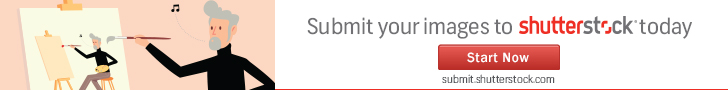Resolution and Image Quality
When buying a digital camera, the resolution you select should be matched to the intended use of your photographs. If you will be putting your pictures on a Web page or plan on e-mailing many of your photos, stick to the basic camera’s resolution of a 1-megapixel or less to keep the file size small and downloads quick. If you plan to print pictures, choose a higher resolution. The higher the pixels, the higher the resolution. The higher the resolution, the larger you can print a photo with good results.
Simply put, a 1-megapixel camera is good for posting photos on the Web, but does not give terribly good quality printouts. As you increase the number of megapixels in the camera, you increase the quality of the printed photos, and the size at which those photos will look good.
To the average user, a 3-megapixel photograph will rival prints from 35 mm camera even at sizes up to 8" x 10". However, you must remember that sometimes you will only want to print out a portion of a picture. For instance, you take a great family photo. Aunt Josie looked fantastic, so you would like to cut her out of the picture and print the photo of her alone. When you enlarge Aunt Josie, the higher resolution that the photo was taken at the clearer the print will be and the larger you will be able to make it.
You will have to pay more for a high resolution, high quality camera, but we live in the visual world of movie theatres and big screen televisions. So purchase as high a resolution camera as you can afford if you plan to print out your photographs. Don’t forget, your printer plays an important part as well. Along with a digital camera, you will also need a good quality color printer.