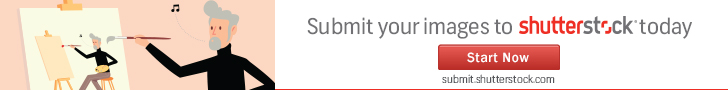Imagine this: It is a beautiful sunny morning and you are in the countryside doing a landscape shoot. The warm morning light is illuminating the fields in a stunning golden hue and you are already on your second memory card. You want to review some of the pictures you have just taken but rather than transferring the images to your bulky laptop you just pull out your tablet and everything is waiting for you.
You get home and immediately put your editing hat on. Time to take these beautiful images to the next level; but wait, now you have the laborious process of getting everything onto your editing machine. Or you would if everything wasn't already waiting for you, organised and backed up thanks to the power of Wi-Fi.
Digital photographers tend to get frustrated by processes that slow them down. While all photographers love the shoot and most love editing, very few enjoy the process of image management or laboriously transferring files from camera to PC.
While Wi-Fi is not a new technology it has taken its time to work its way into the photography field. There have been a few compact cameras which have dipped their toes into the world of Wi-Fi transfer. Meanwhile SLR owners were confined to expensive accessories such as Canon's Wireless File Transmitter costing upwards of £500.
Fortunately, manufacturers are getting up to speed and future generations of SLRs should show signs of Wi-Fi connectivity. There are already a few on the market such as the Canon EOS 6D. For those who are not lucky enough to own a Wi-Fi enabled camera, there are still options.
Wi-Fi enabled SD cards are now commonplace and are by far the cheapest way to start leveraging Wi-Fi to your advantage.
These nifty little devices create their own Wi-Fi network which your tablet or smartphone can join. Download the manufacturer's application and images will be wirelessly transferred from your camera to your device. This is great for checking images on the fly when your camera's preview screen does not cut it.
Getting images from your camera to your smart device is one thing but what about to your editing machine. This is where the power of the cloud can come in handy.
For users of Apple devices, there is iCloud which will synchronise your photos to all your Apple devices. iCloud comes with 5 GB of free cloud storage which won't get photographers very far; however, Apple does offer additional storage at a charge.
Android Users
For Android users, or Apple users not content with iCloud, there are third party applications which carry out the same functions. Dropbox and SugarSync both offer photo upload functions. Dropbox comes with 2GB free and SugarSync offers 5GB although additional amounts can be bought for each.
Once your application is installed, you need to set it to auto upload your images. From here on out, any pictures you take will be uploaded to the cloud, which in itself offers peace of mind as an additional backup solution.
Both applications offer a desktop client which will automatically pull down images from the cloud, meaning that you now have a fully automatic workflow. It's time to say goodbye to wires once and for all.
*It is worth bearing in mind that these a large files so you will want to set the application to only sync across Wi-Fi as opposed to the mobile network. Not switching this off could result in a very nasty bill from your mobile service provider.